Join Our Giveaway!



Current Discount Codes (Mai 24): WPDEALS15 Visit EWWW IO Website What is EWWW Image Optimizer? EWWW Image Optimizer is a…

Current Discount Codes: 50% Birthday saleuntil 2024-05-22 Visit WP Grid Builder Website Read WP Grid Builder Review Do you know…
Welcome to the world of Elementor Pro, where creativity meets efficiency in web design! If you’re a web designer, a…
Unlock the Full Potential of Your Website Today with This Exclusive Offer! Welcome, fellow website owners and aspiring SEO experts!…
Current Discount Codes (December 23): Mirror Visit Oxygen Builder Website Do you know any working discount codes? Write us a…







Choosing the best contact form plugin for your WordPress site is vital for managing interactions with your visitors effectively. With…

Plugin bbPress BuddyPress WPForo Asgaros Discussion Board Sabai Discuss Price 100% free 100% free free (with Premium Addons) free free…

Creating custom contact forms in WordPress is one of the most effective ways to improve user interaction and streamline communication…

In today’s digital age, personal blogs have become a powerful medium for self-expression and connection. Whether you’re seeking inspiration or…

Navigating the world of WooCommerce hosting can be overwhelming with so many options claiming to offer the best experience. As…

Looking for ways to make money together with your partner? Exploring online opportunities can be a great way for couples…

Have you ever wondered what it would be like to make money blogging as a couple? Sharing a life is…

Selecting the right WordPress hosting provider is one of the most important decisions you’ll make for your website. The host…
Optimizing images is a cornerstone of building a fast, user-friendly, and SEO-optimized WordPress website. Images often account for the majority…

Many aspiring entrepreneurs crave freedom and flexibility. They dream of starting a lifestyle business. These businesses focus on personal values…

Starting a blog doesn’t have to break the bank. With the right approach, you can launch yours with minimal expenses.…

Curious about the wealth behind one of the most recognized names in personal finance? Ramit Sethi, known for his distinctive…

In a world filled with endless scrolling and quick updates, blogs might seem like a thing of the past. Yet,…

Getting approved for Google AdSense can feel like an uphill battle, especially if you’re new to website monetization. Google sets…
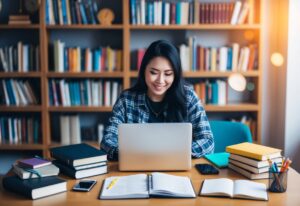
Navigating college life can be challenging, with busy schedules and tight budgets. Many college students find that they need to…

Curious about how Russell Brunson achieved his impressive net worth? Russell Brunson has grown his wealth to an estimated $37…

In today’s digital landscape, managing files efficiently and securely is more important than ever. One way to achieve this is…

Choosing the right hosting solution is crucial for any business aiming to enhance its digital presence. Enterprise dedicated servers are…

Boosting the performance of your Shopware platform can significantly enhance your online store’s efficiency and customer satisfaction. Shopware’s flexibility and…

Creating a website on a Mac can seem like a daunting task, especially if you’re new to web design or…
“Wp-Deals lists updated deals where I can find a variety of WordPress products, including themes, plugins, and more. It also hosts giveaways related to WordPress products, which the winners can use on their websites.”